One of the main frustrations that I have with Ubuntu nowdays , apart from the
USB audio problem and the grouping of open windows problem, is that it has stopped listing the windows partitions that I can mount. I do not know who is the Product Manager, but he/she has their heads in a jar.
This blog post is a howto to undo that harm for the people who dual boot.
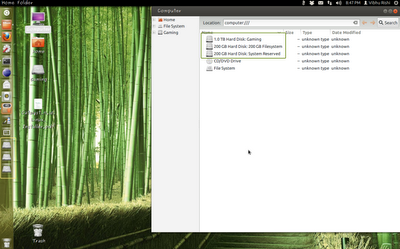 |
| Fixing the problem of partitions not showing up ( see the rectangular area for what I am talking about) |
The solution, it turns out, is quite simple. You need to use the Advanced Setting application to turn the slider to on as in the image below. You can achieve the same thing by using the
udisks command from the command prompt also if you want, but I am not gonna talk about that here.
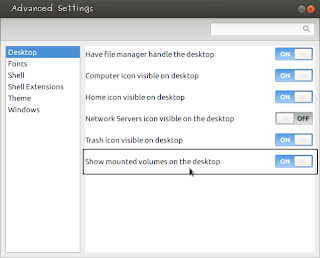 |
| Toggle this option! |
Once you toggle this switch, the partitions will be shown in the bar on the left side. however, you will still need to click them to mount them - which is fine with me as I do not want to mount all of them.
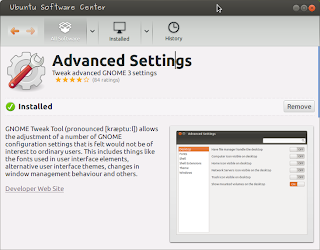 |
| Install the advanced setting using Ubuntu Software Center or Synaptic. |
In case you do not find the advanced settings, you will have to find it in the Ubuntu Software Installer and install it. I do not know why this is not installed by default.
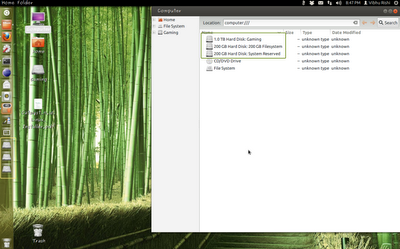
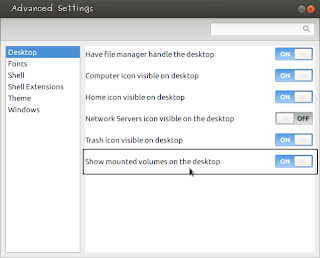
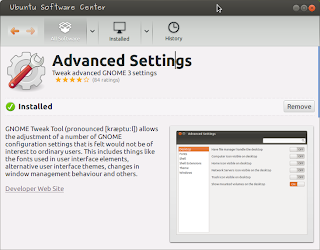
No comments:
Post a Comment