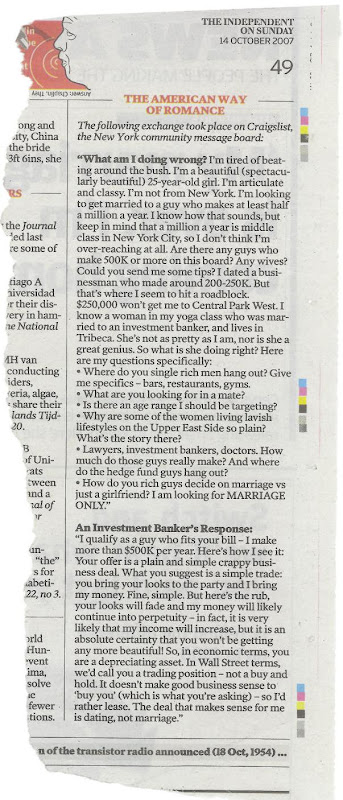Sometimes it seems to me that everyone wants to be busy - being busy. Ask them what they do, and the answer is 'i am busy with this crisis'.
And the output - actually nothing.
So, what prompts us to be in this situation where we are busy being busy ? Why can't we grab the time and do things which are actually useful and self-satisfying instead of wondering where our time went.
Apr 29, 2008
Apr 26, 2008
Ubuntu 8.04 : Hardy Heron
Installation
8.04 of Ubuntu OS just got released. This is a linux based OS, and I am a big fan of linux. Probably because its a bit geeky, and i like it. However, with the latest release of this OS , it seems to be almost ready for primetime.
Here, I will take you through the post installation process for setting up the system with Ubuntu so that it can do most of what I demand as a user. I will try to cover the programatic settings in a later post.
Ubuntu comes in a single disk installer. This is good as you only have to get 1 disk, or download 700MB if you want to get the disk by download. The downside is that not all the programs are there. However, even with the single disk, you will get more than what you would get by just installing Windows XP.
Apart from the OS, you get the following goodies bundled in:
1. Firefox 3 Beta web browser. ( I am using this to type this post)
2. Openoffice . This is just like Microsoft Office with similar capabilities. Its a complete suite with word, excel and ppt programs
3. Evolution. This is an email software very similar to Outlook.
4. Music player (rhythmbox)
5. Instant Messenger (Pidgin)
6. CD/DVD burner
7. CD Extractor for ripping your CDs into different formats.
8. Gimp . An image manipulation software which i also used for a couple of edits to the images here.
The above screenshot (you take a screenshot by pressing Print Srceen on the keyboard). The cool thing that got added is the enhancement to the time applet. Now, i dont have to worry about calculating the time in different timezones. The top right drop down shows the date, the calendar (which actually integrates with the Evolution's calendar) and the multiple time zones. I have added Delhi and London for example. Your home location is shown with a home icon ... cute !
Most customizations require you to have a working internet broadband connection.
Music
Music has been the irritating thorn for linux systems - especially mp3 file formats - due to patent issues. So, you cannot play mp3 files unless you download the decoder for it. Due to the patent issues, they dont come with the install, and you need to install from the interent. Ubuntu makes this quite easy.
Here's what happens. When you click on the mp3 file (in this case its a rip from my CD of linkin park), it asks you whether you want to search for the decoder - and does it for you. Warnings are shown to let you know the issues you may face.
I find this mp3 farace quite irritating. Most of my collection is now in ogg-vorbis format, so that i dont face this issue. However, since most people will be having mp3 , I thougt this may help them setting it up.
Graphics Card
By default, the graphics drivers with ubuntu are not great. However, nowdays companies like Nvidia and ATI provide proprietry graphics card drivers. This is a must for me ! I love playing games ! So, once the computer has started playing songs full blast at 2am, i switch to getting the graphics card working.
This is quite easy. All you need to do is start a program by going to :
System->Administration->Hardware Driver
This will list the hardware which has proproetry drivers, as shown below.
 Tick the box next to the driver you want to enable. A few mins later the correct driver has been downloaded and installed ! Eureka !
Tick the box next to the driver you want to enable. A few mins later the correct driver has been downloaded and installed ! Eureka !Now you can check out all the bells and wistles of the desktop effects (like wobbly windows), by enabling the effects. However, i usually turn them off, as I find them irritating after some time.
Dual Monitor
Ok. this step is for those who want to use 2 monitors with linux. Its a bit tougher than the first few steps as you need to type a few letters in.
Open the Terminal window (this is like the DOS command on windows , but you can do almost anything from here), and type the following :
sudo apt-get install nvidia-settingsThis will install the nvidia settings. Now you need to configure the display. Type the following command in the terminal :
sudo nvidia-settingsThis will open the following window. Make the necessary changes.
Running Windows Programs
Sometime you would want to run windows programs. E.g. I want to play the World of Warcraft on linux. But the game comes in windows format - so how do i play it ?
The answer is the Windows Emulator program , known as wine. Installation is simple. In the terminal window, type the following command :
sudo apt-get install wine
This will install wine, and it will also show up in the Applications menu. Now running applications is as easy as double clicking it.
IM
Most people cant stay without chatting nineteen to the dozen on the internet. Though most popular instant messengers do have a web based chat interface, nothing beats the locally run programs like gtalk or ymessenger. However, on linux, these providers dont provide their programs - as there is something already present with which you can chat using any protocol. This is known as Pidgin !
Here , i am configuring pidgin to run my chat of google talk and msn. Pretty neat eh ?
The last thing on the agenda which will make you start using Ubuntu for all your correspondence is Evolution - an email client.
Now, you can always use the web interfaces like gmail or yahoo for your email - and I would recommend you to do that, but sometimes you have another email account which is not so user friendly. If they provide any access mechanisms, then you can easily set it up with Evolution.
Here , I have setup my employees.org email address to work with evolution. No longer logging into their servers. Also, with the threaded message view, its easy to see the conversations.
Another thing which may be of interest to you is the display of hindi characters as in the screenshot below. No, i did nothing to install the hindi fonts, they came inbuilt !
Some pros and cons which you may want to know :
Pros :
- No viruses. Yup - you got that right. no longer you have to worry about viruses wiping your disk, or the virun scanner getting outdated.
- OpenOffice default
- Updates frequently depending on your net connection. Newer versions are installed free of cost and automatically.
- Still a bit geeky
- MP3 support is not out of the box
- You need a broadband internet connection to get things working properly.
Apr 18, 2008
Apr 17, 2008
Apr 15, 2008
What happens in Microsoft India?
MiniMicrosoft is a blog i have been following for a long time. It basically talks about reducing the size of microsoft to make it more manageable. Mostly , its on Redmond office and issues there. However, recently it has been getting comments on Microsoft India.
woah ! You can read the rest of the comments on the blog here.
India Dev Center (IDC) is a pure empire building exercise. It is all about creating more partners as the VP mentioned in his Redmond recruitment visits. It is a good tour for a few Redmond folks who find a "sugar daddy", go to India for 2-3 years, get two promotions and come back to a different job in Redmond.
Meanwhile, a few exceptions aside, the quality of the work is abysmal. Components that came back to Redmond had to be completely rewritten.
But who cares, L65 and up are busy building empires following the cue from Redmond. Perhaps they are just the extreme case of the disease in Redmond where everyone is busy building a fiefdom.
It is time to break the fiefdoms down and focus on core products/services here and in satellite offices. Hold VPs accountable too!
woah ! You can read the rest of the comments on the blog here.
Law of Diminishing Intent
The Law of Diminishing Intent states that the longer you wait to implement an idea, the less enthusiasm you will have for it.
Apr 7, 2008
Subscribe to:
Comments (Atom)