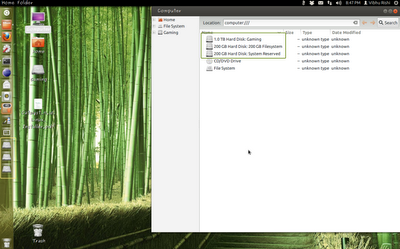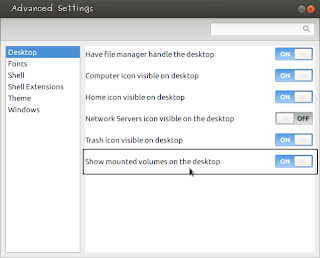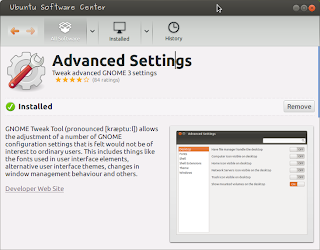Update 14/08/2012 - please see Edit2 below for a solution.
Ubuntu 11.10 seems to be quite a step back in terms of usability. Things which worked in 10 are broken now. One of the things that was driving me crazy was the audio was not working sometimes.
My system uses a USB audio system (Bose Companion 5). I believe this issue is there on other systems using USB audio also.
When I used to boot, the system would come up but there was no audio. The audio would start once I would slide the volume slider down and up. But if I start VLC video player, the sound would go away all together and the only way it would work was to reboot the system. This was nuts.
After a lot of searching, i finally got the solution from Ubuntu Forums . Here's the relevant part of the solution.It involves un-installing and re-installing the audio systems.
Open a terminal and enter the following:
For some reason while removing alsa-base it removes the ubuntu-desktop. So you need to install it again.
Now reboot your system. Once it comes up you will see that the audio icon on the top bar is no longer there. But now all sound should be working without fiddling around.
Drop me a comment if you had this problem and this change worked for you.
Edit: Seems there is still some reboot issue as pointed out by Albin in the comments below. Once you reboot - you will need to go to Settings -> Sound and slide the volume indicator up and down to get the sound. :(
Edit 2 : 14/Aug/2012
I entered a bug for this as I got frustrated. And then after googling extensively I finally got a solution of setting usb audio as primary sound device and it seems to work.
Essentially you need to do the following steps :
1. Edit the file /etc/modprobe.d/alsa-base.conf . Since this is a system file you will need to sudo to get this done. e.g.
Ubuntu 11.10 seems to be quite a step back in terms of usability. Things which worked in 10 are broken now. One of the things that was driving me crazy was the audio was not working sometimes.
My system uses a USB audio system (Bose Companion 5). I believe this issue is there on other systems using USB audio also.
When I used to boot, the system would come up but there was no audio. The audio would start once I would slide the volume slider down and up. But if I start VLC video player, the sound would go away all together and the only way it would work was to reboot the system. This was nuts.
After a lot of searching, i finally got the solution from Ubuntu Forums . Here's the relevant part of the solution.It involves un-installing and re-installing the audio systems.
Open a terminal and enter the following:
sudo apt-get remove --purge alsa-base
sudo apt-get remove --purge pulseaudio
sudo apt-get clean && sudo apt-get autoremove
sudo apt-get install alsa-base
sudo apt-get install pulseaudio
For some reason while removing alsa-base it removes the ubuntu-desktop. So you need to install it again.
sudo apt-get install ubuntu-desktop
Now reboot your system. Once it comes up you will see that the audio icon on the top bar is no longer there. But now all sound should be working without fiddling around.
Drop me a comment if you had this problem and this change worked for you.
Edit: Seems there is still some reboot issue as pointed out by Albin in the comments below. Once you reboot - you will need to go to Settings -> Sound and slide the volume indicator up and down to get the sound. :(
Edit 2 : 14/Aug/2012
I entered a bug for this as I got frustrated. And then after googling extensively I finally got a solution of setting usb audio as primary sound device and it seems to work.
Essentially you need to do the following steps :
1. Edit the file /etc/modprobe.d/alsa-base.conf . Since this is a system file you will need to sudo to get this done. e.g.
$sudo vim /etc/modprobe.d/alsa-base.conf
2. Scroll down to the end. Now you have to change the line which says
options snd-usb-audio index=-2
to
options snd-usb-audio index=-1
Reboot and it should work.