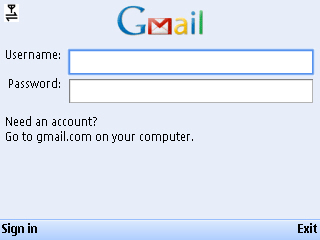
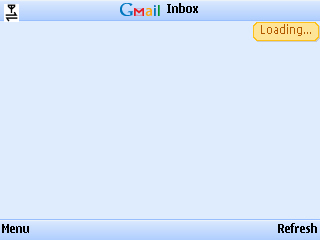
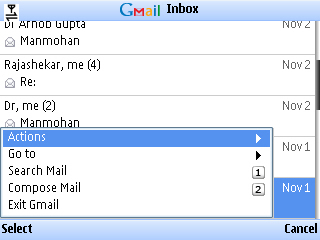
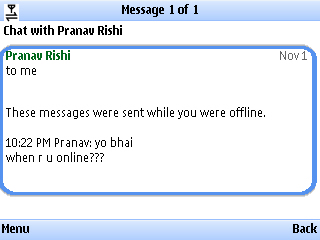
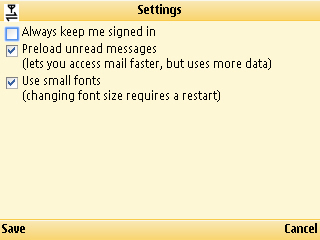
The last screen shows how to turn of gmail from remembering your password. Usually you will not require it as the assumption is that only you will be using your mobile and will be signed in always. Unfortunately, I was using a borrowed phone as the Treo650 does not have a JVM and had to figure out how to make gmail forget my password.
All in all one nifty install and makes checking gmail all that much more easier.
No comments:
Post a Comment